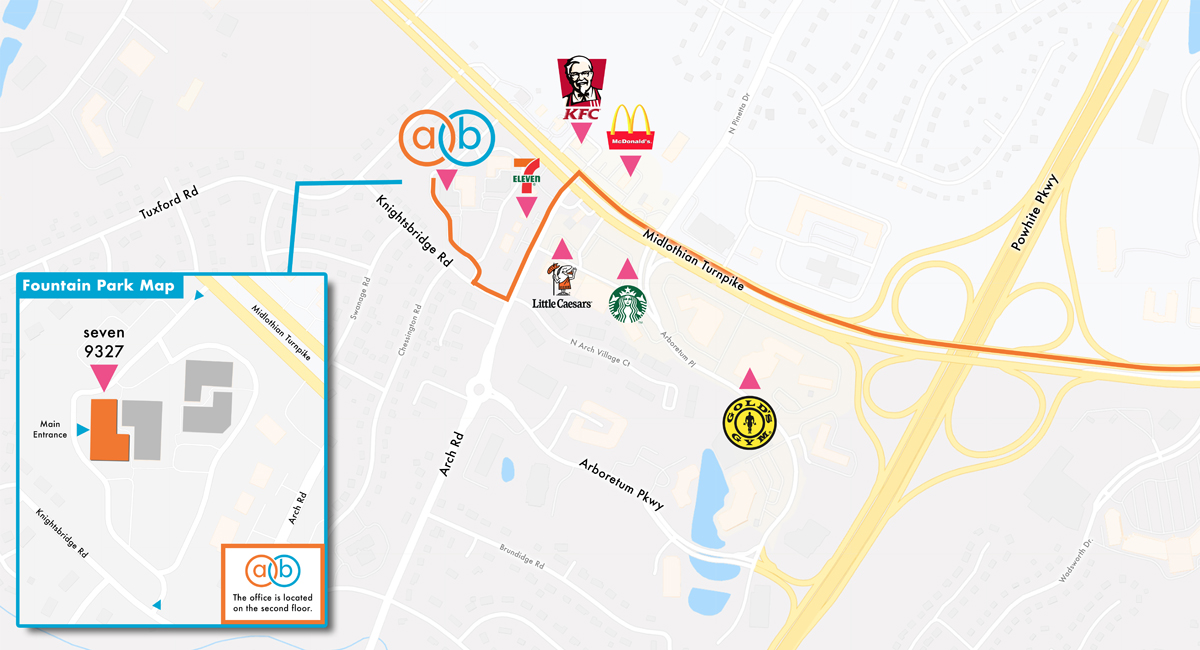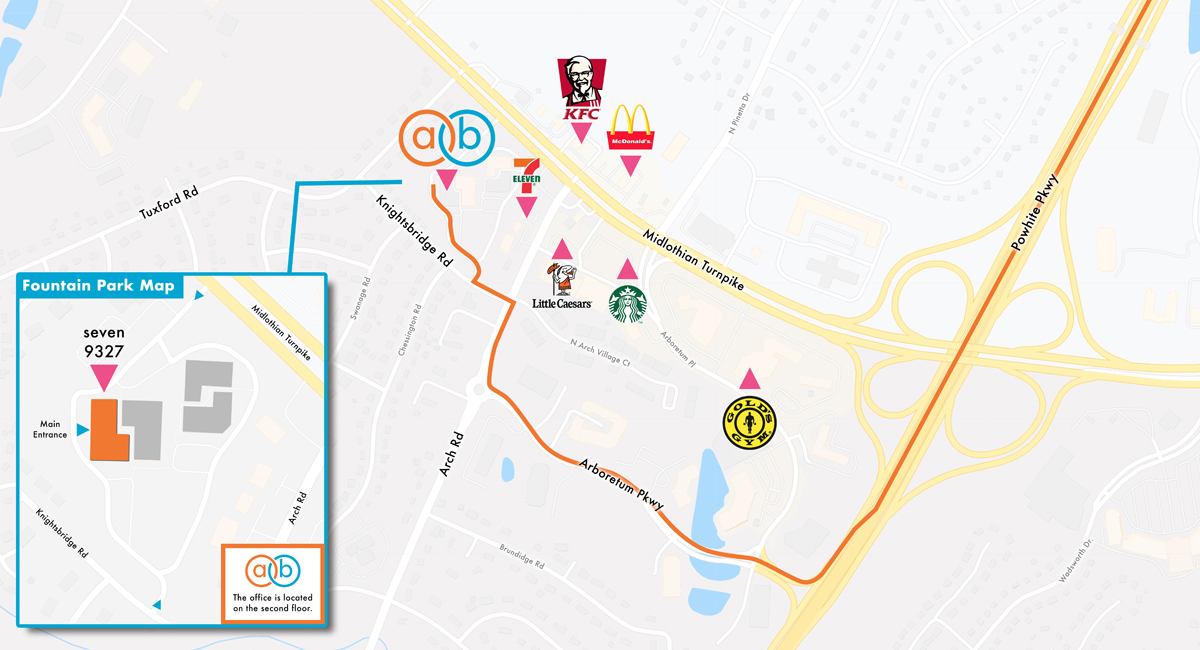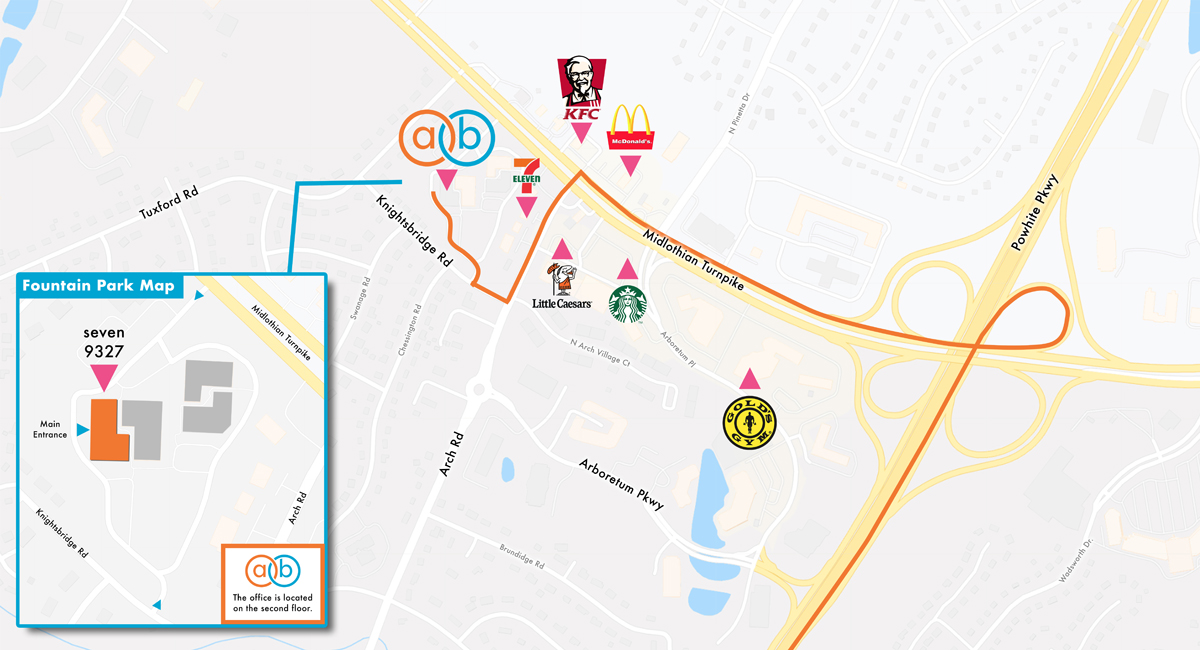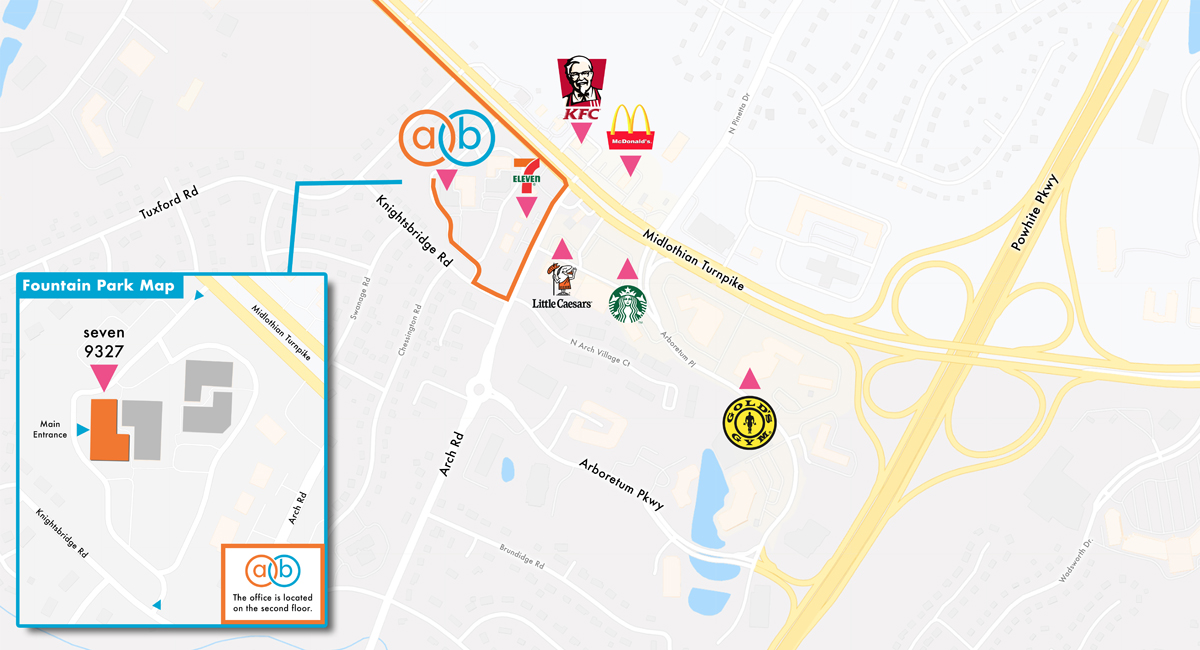Sometimes after changes are made to DNS settings, you won't be able to access your website. This is due to the time it takes these changes to propagate throughout the internet, and can also be a result of your local DNS cache. Changes to the DNS settings are normally a result of moving your website to a new hosting server, or installing an SSL certificate.
Normally it takes just a couple of hours for DNS changes to propagate, but it may take up to 24 hours. Here are some steps you can take to try to resolve this:
- Use a proxy server like https://hide.me/en/proxy to visit your website. If your site is working there, the issue is likely your local DNS cache.
- Flush your DNS cache using the instructions at https://www.whatsmydns.net/flush-dns.html. Then re-check to see if you can access your site.
It should be noted that your Internet Service Provider (ISP) may also cache DNS, and in this case flushing your DNS cache won't help. You'll have to wait for the ISP's cache to refresh.
If you need further assistance, please submit a support ticket.