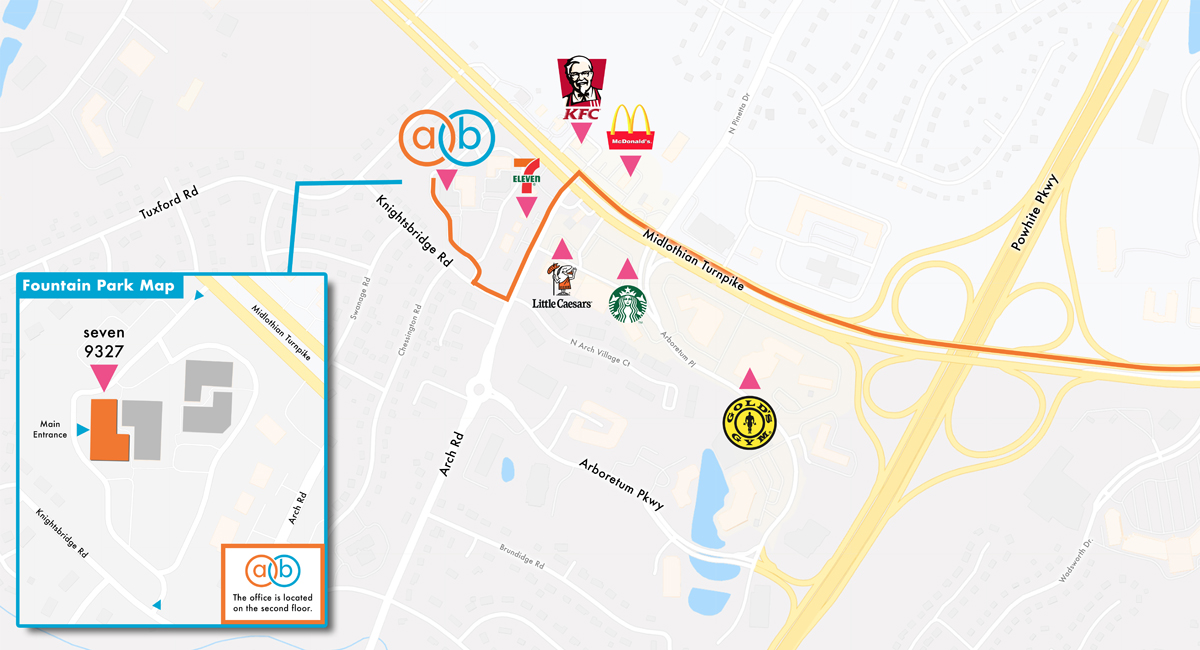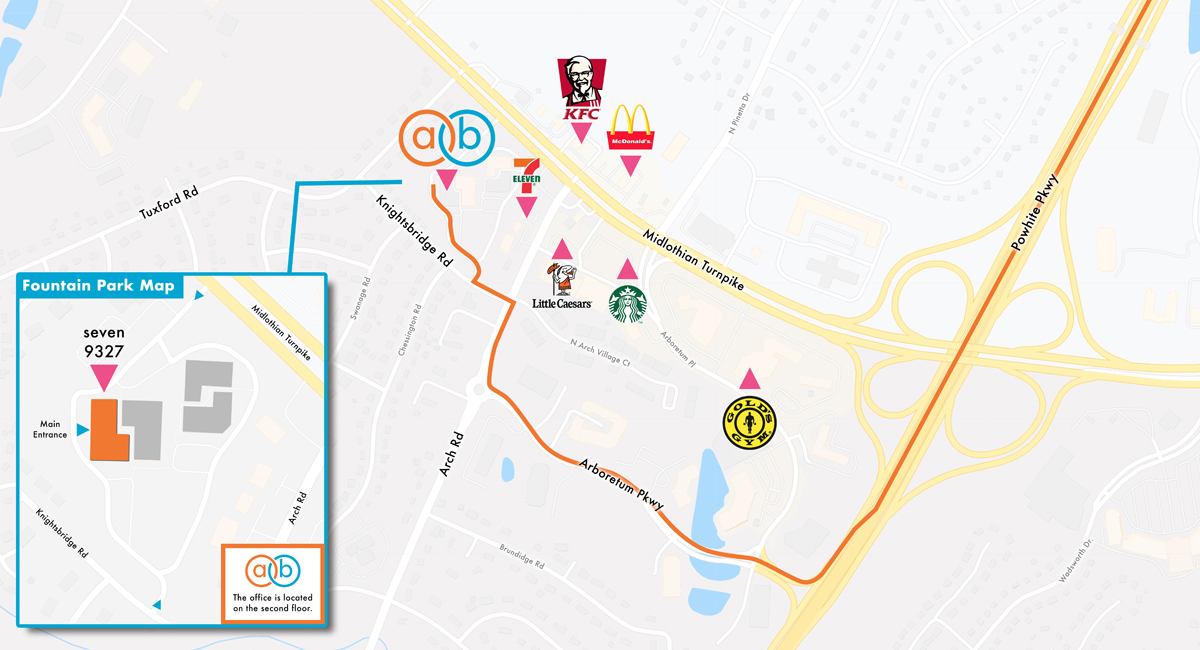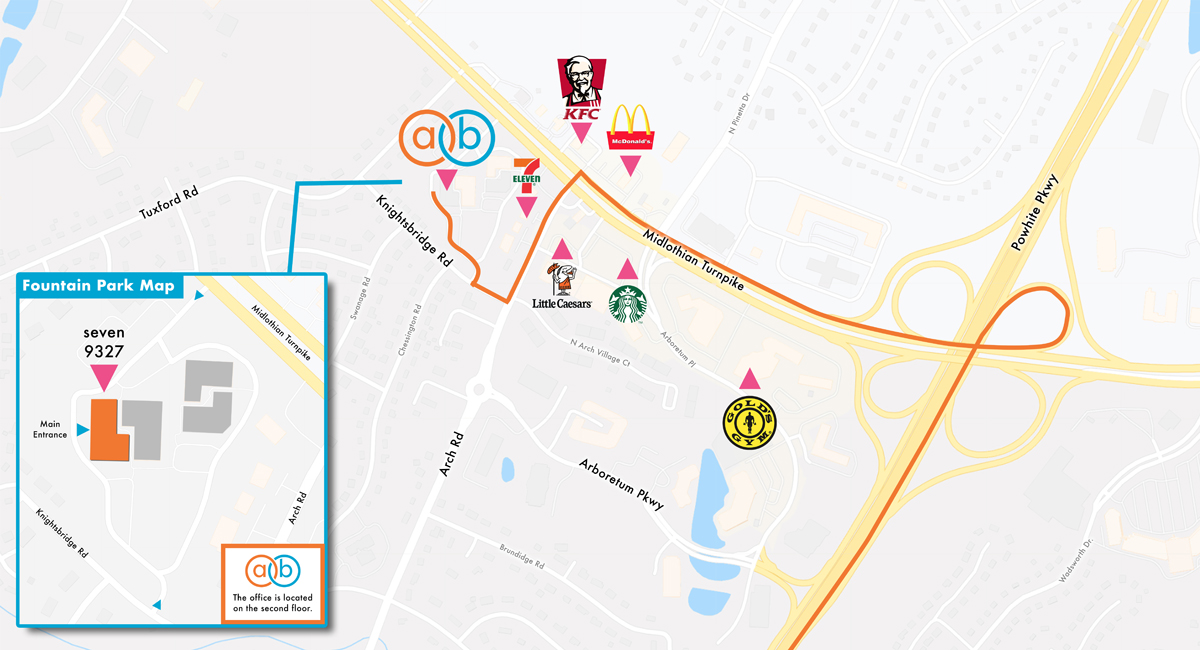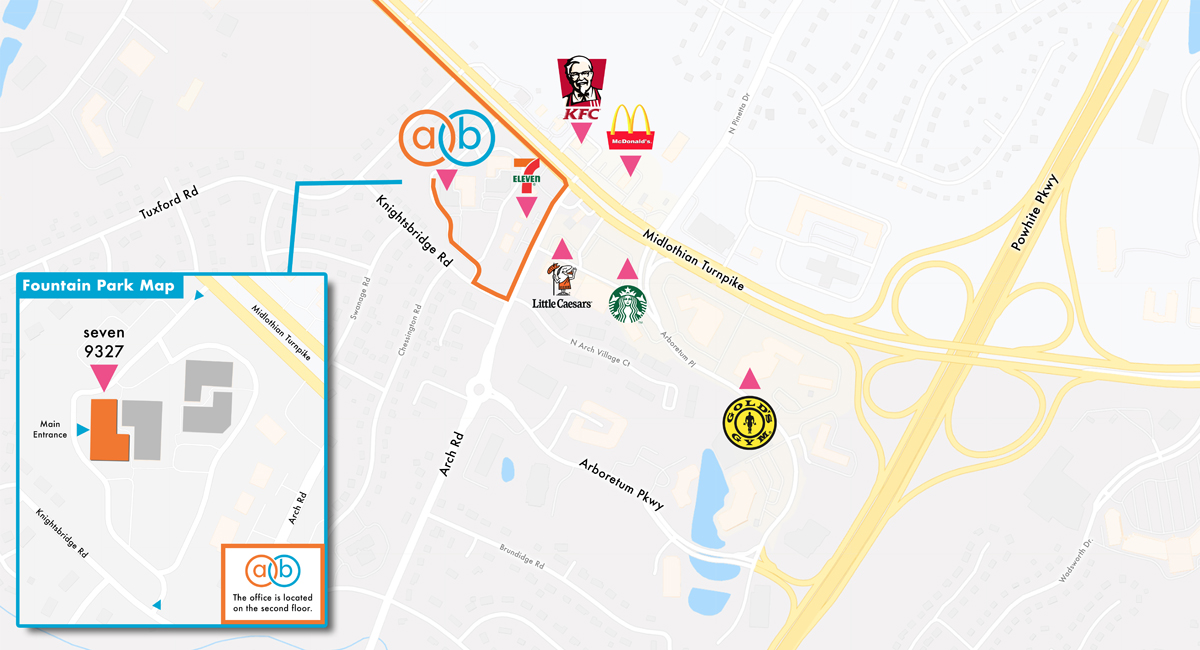Sometimes after changes are made to your website, you can't see the changes. Or alternately, the website appears to be "broken" after changes are made. This is generally due to your browser's cache, and clearing the cache will likely resolve the issue.
To clear your browser cache, see the guide at www.refreshyourcache.com/en/home.
If your website continues to appear broken, or changes have not appeared after clearing your cache, please contact our support team at support@advantebcs.com.